3. Object Model
A critical foundation in managing a mission critical VDI is the object model. This means the objects and relationship among the objects. It will be impossible to roll up if the correct hierarchy is not in place. The object model also plays a critical role in navigating the structure of a large Horizon set up. It complements the tabular presentation by showing relationship and hierarchy clearly.
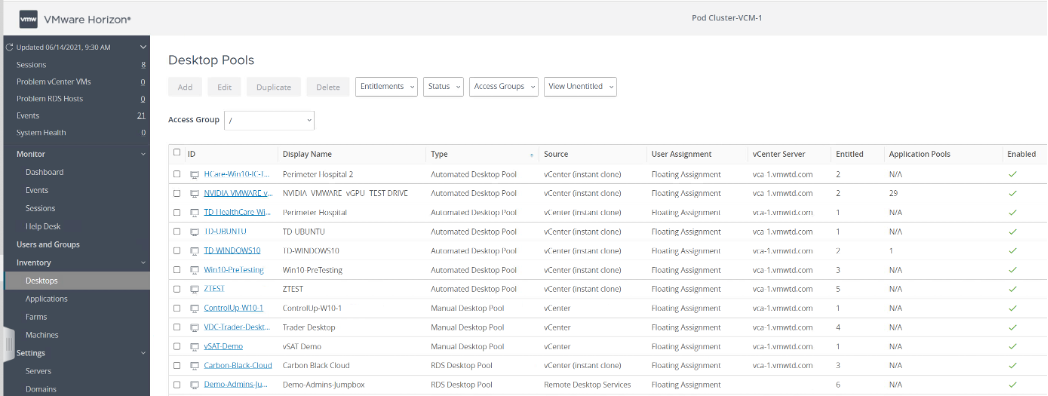
vRealize Operations 8.4 sports a new adapter, replacing the previous adapter (called V4H). It sports a revamped object model, blending vSphere and Horizon objects as one traversal path, as shown in the following diagram.
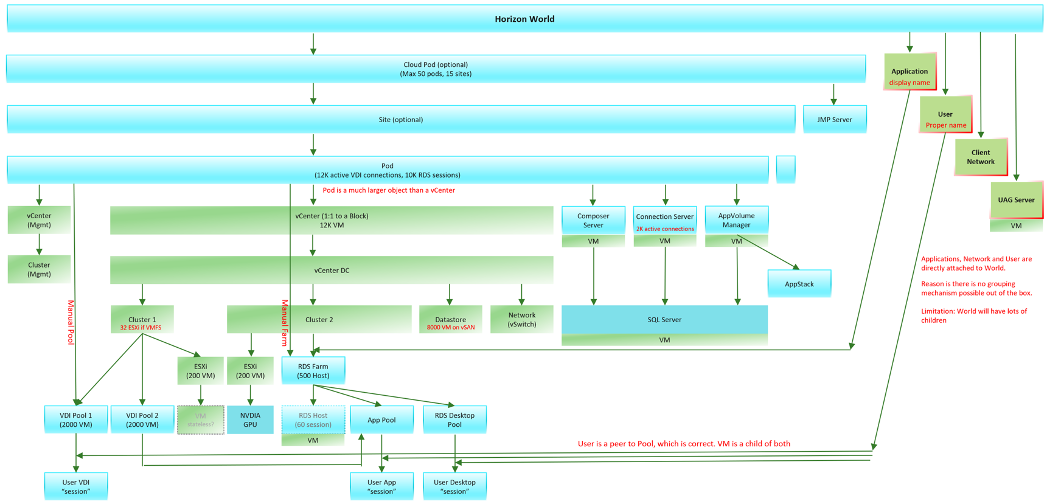
The object model introduces a new super parent object called Horizon World, to make dashboard creation easier and support cloud provider who provides Horizon as a service.
Because of the revamped object model, there is no migration from the old adapter (V4H) to this new adapter.
Take note of a special object called Application Session. This object can be RDS or VDI. If it’s RDS, naturally it has less metrics.
Horizon + vSphere
The following shows an example of how the implementation is vrealized. Notice how vSphere objects and Horizon objects are blended in a single hierarchy. The object in blue is Horizon, while the object in green is vSphere.
The interwoven hierarchy is required for summarizing information.
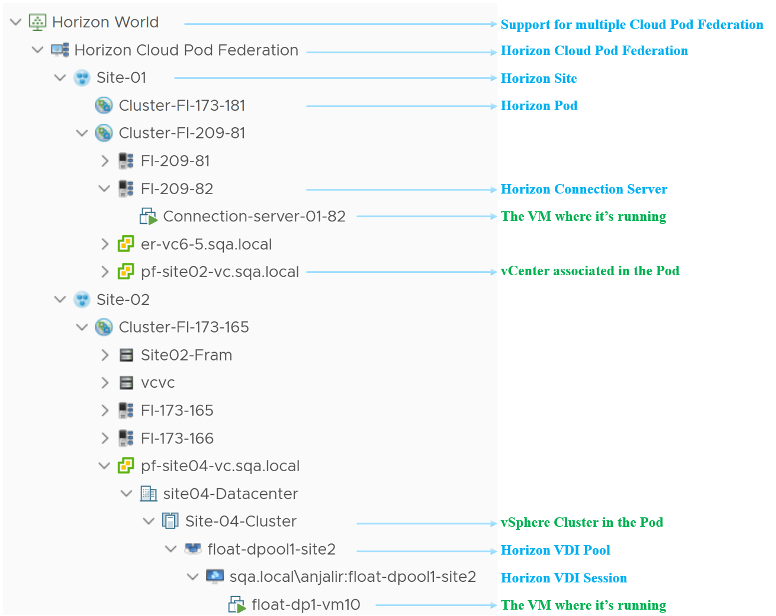
Notice the farm name Site02-Fram. Why is it directly under a Pod?
The answer is it’s a manual farm. The hierarchy is aware that you can have manual pool across vCenter and will show it accordingly.
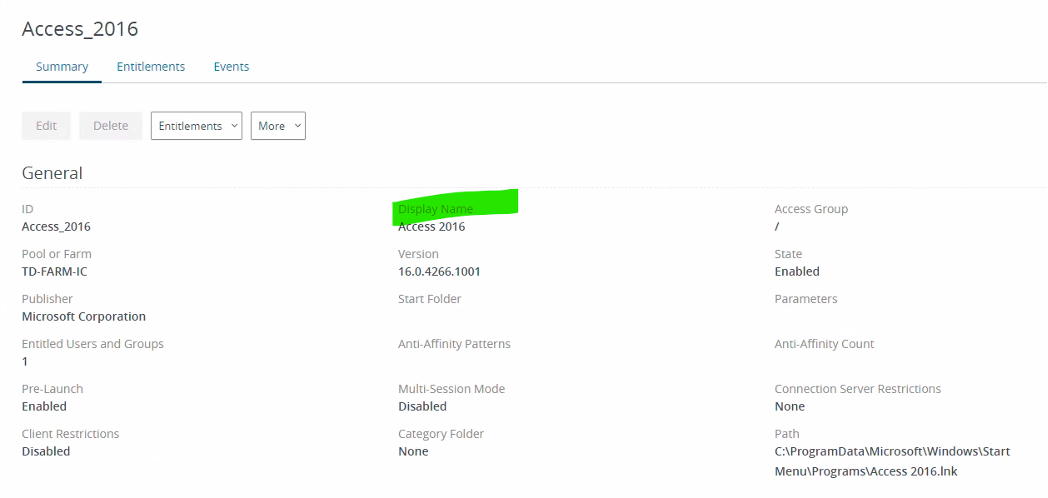
This page was last updated on July 25, 2021 by Stellios Williams with commit message: "Expanded object model introduction."
VMware and the VMware taglines, logos and product names are trademarks or registered trademarks of VMware in the U.S. and other countries.