6. Custom Benchmarks
You can add a custom benchmark by clicking on the “Add Custom Compliance” card. You can either create a new one or import an existing one. This allows not only define custom benchmarks but further reuse it in other environments.
Provide a name to the custom benchmark and add an optional description.
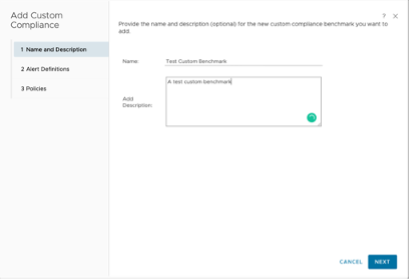
Next, select the alerts definitions to enable as part of the compliance check. You can individually check the ones you want or start with a baseline and further customize the options. You can select a baseline by selecting the “Defined By” filter.
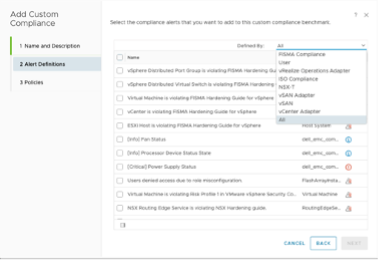
Once the alerts are selected, select the policy where the compliance check will be enabled.
This will define and enable the custom benchmark. Again, an initial assessment will be run and report will be generated against it.
This page was last updated on July 10, 2021 by vcxi with commit message: "Changed "Give a name" to "Provide a name" to define it as an act of provisioning"
VMware and the VMware taglines, logos and product names are trademarks or registered trademarks of VMware in the U.S. and other countries.